Interface
Textevo's interface is responsive and flexible, you can adjust it vertically or horizontally.

Add
Click = adds textvo to your selected texts.
Alt + Click = adds Textevo but with inverted keyframes (useful for an output animation for example)
If no layer is selected textvo will generate a text layer automatically.
(in active composition).
Remove
Deletes one or all instances of textvo, depending on whether an effect or layer(s) is selected.
Rename
Allows you to rename the current effect, to do so manually would break the link of the expressions (This fills an After Effects bug that was reported. It should be fixed in future versions).
Based on
This opens a window with options allowing you to choose whether the animation will be split by letters, letters spacesless, words or lines.
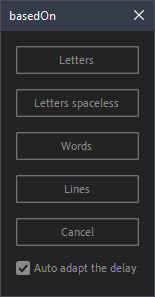
the "Auto adapt the delay" checkbox
Adjusts the delay according to the number of instances. For example switching from a 12 letter animation to 3 words will adjust the delay with a ratio of 4 (12 / 3).
Toggle 2d/3d
Activate and deactivate 3d per character
Copy
Copies all the Textevo or only the selected ones.
Paste
Paste the textevo(s) you previously copied on the selected layer(s).
Presets
Click = Opens a preset management window. Shift + click = saves the current selection as a preset.
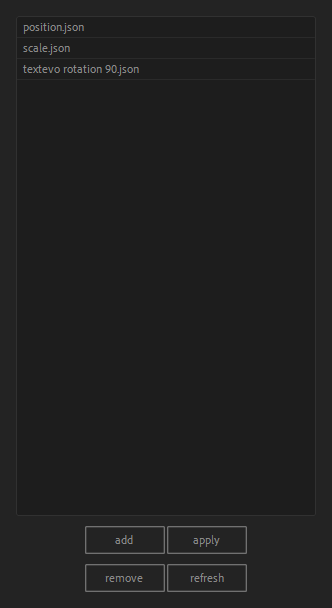
Settings
Opens the configuration window. You can change the default behaviors.
